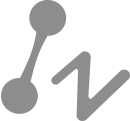Convert an Image to a 3D Model
카테고리 : Advanced Training
언어 : English
습득한 버전 : ZW3D Standard above
작업 시간 : 20 분
다운로드


설명
Convert an Image to a 3D Model, Raster 2 Vector 3D Book tutorial.Time: 20 - 30 mins to complete.Suggested Pre-req tutorials:Introduction, Modeling, Assembly, Drafting
Mechanical sketching 3D Book tutorial.
Suggested Pre-req tutorials:
Raster 2 Vector 3D Book tutorial.
Time: 20 - 30 mins to complete.
Suggested Pre-req tutorials:
Introduction, Modeling, Assembly, Drafting,
(Show-n-Tell in the main top toolbar)
Product Req'd: Innovator
Min Screen resolution 1280 x 1024
Commands covered in this tutorial include:
1. Importing images into the sketcher
using raster to vector conversion
2. Edit attributes of the sketch entities
3. Filter fine detail wih
4. Checking for gaps and ovelaps.
5. Filling gaps with tangent blend curves
6. Smoothing the curve profiles by
converting curves to lines/arcs.
7 Extrude the final sketch.